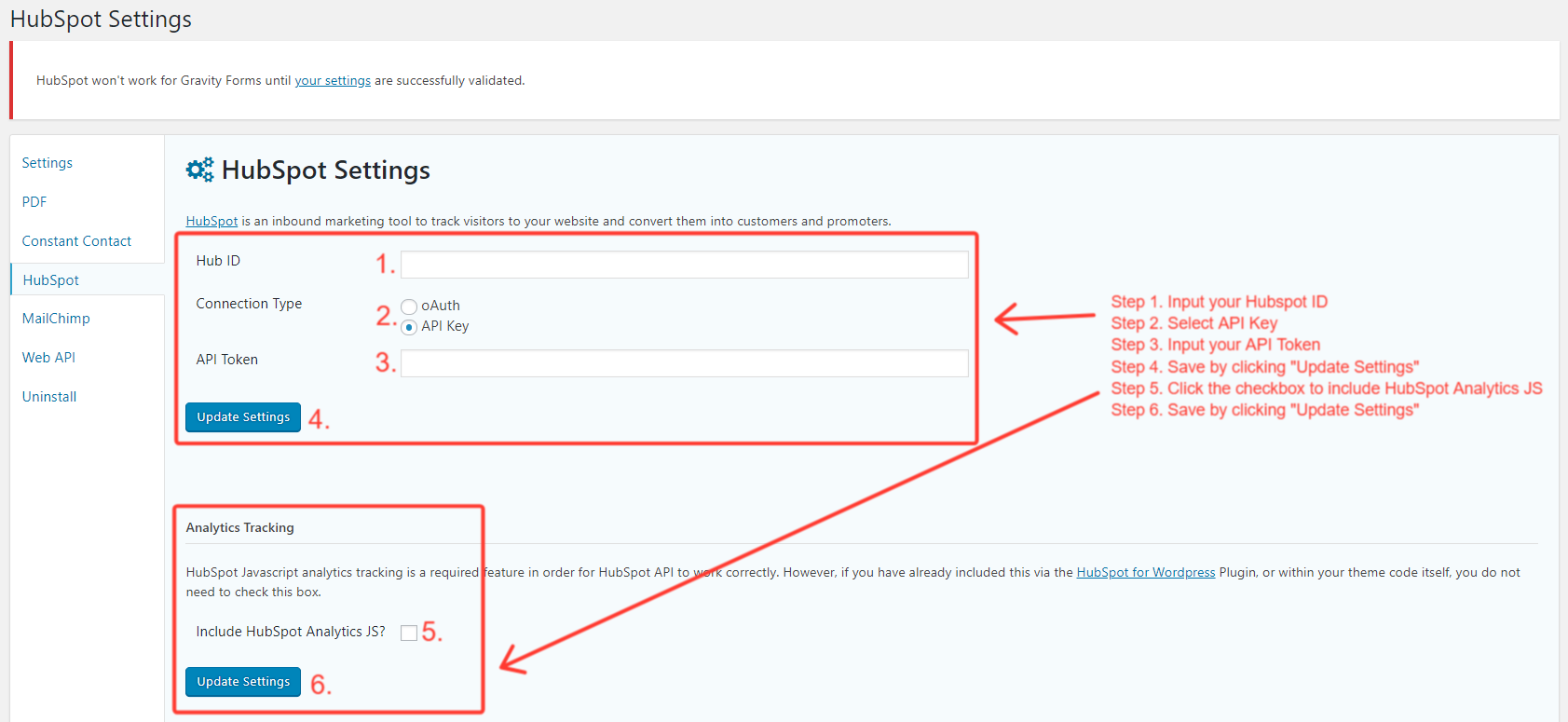Hubspot Authentication
Print
Created by: Stelcasedealerweb
Modified on: Wed, 18 Apr, 2018 at 1:27 PM
To get started with HubSpot being integrated into your website, you need to contact the support desk and ask that the plugin is activated. Once the plugin is activated, you will need to authenticate HubSpot. Here are the steps:
Look for the alert that says: HubSpot won't work for Gravity Forms until your settings are successfully validated. Click "your settings" and it will take you to the Gravity Forms settings for HubSpot.

Follow the instruction below:
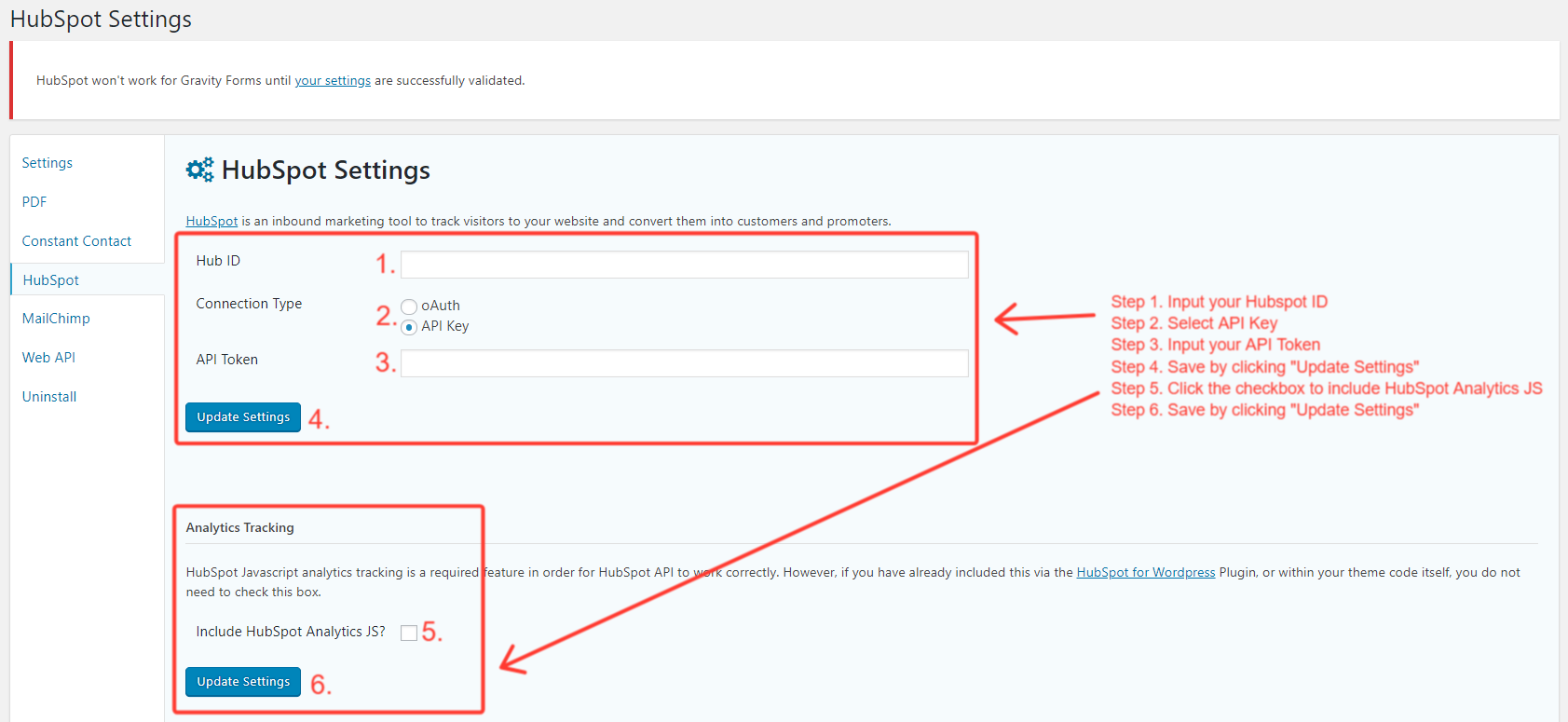
Stelcasedealerweb is the author of this solution article.
Did you find it helpful?
Yes
No
Send feedback Sorry we couldn't be helpful. Help us improve this article with your feedback.